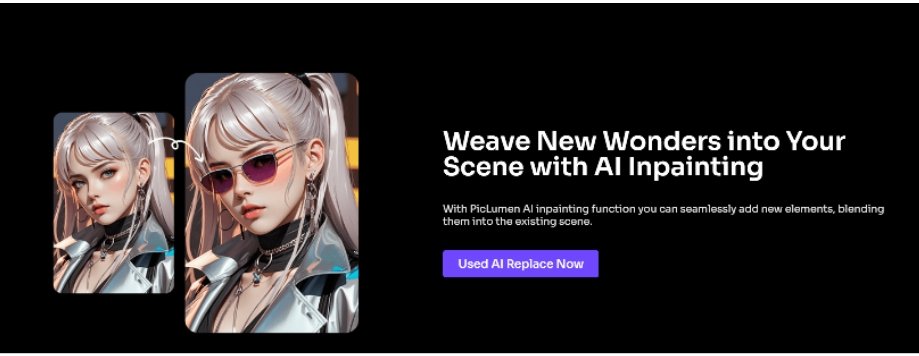Within today’s rapid pace of digital content creation, visuals mean everything in terms of gaining attention. As AI technology is rapidly improving, PicLumen AI Picture Generator is setting the mark to a different level with its unparalleled “AI Replace” feature. It gives creatives and marketers a great avenue to make seamless and efficient modifications to their images.
Hereby, the tutorial on how to work with the AI Replace tool by PicLumen and the reason for its leading position in the AI editing industry.
Why PicLumen AI Replace Stands Out
The AI Replace tool in PicLumen is much more than an inpainting tool. The process of inpainting, which fills parts in images, is the same for many AI image generators. However, AI Replace in PicLumen goes beyond the basics and includes precision and flexibility not possible with other tools on the market.
PicLumen AI Replace is designed for users who need professional levels of detail and control while editing. Unlike other generic tools, PicLumen caters to refined adjustments, allowing for seamless addition or replacement into the set image. For any people dependent on polished visuals for branding, this throws the ball out of the park in that such edits come out natural, not forced or patched. Through PicLumen AI Replace, one can replace objects, correct flaws, and even modify patterns to places that look and are genuine and integrated. Now we will dive into how to use the AI Replace feature in PicLumen. Here is how you can replace portions of any image and have professional results, be it for marketing materials social media posts, or even personal projects.
How to Replace Images with PicLumen AI Picture Generator: Step-by-Step Guide
Step 1: Brush Over the Area
All they need to do is brush over an area in a picture, and the magic of PicLumen AI Replace starts.
It is intuitive to work with the brush tool in the PicLumen AI Picture Generator when marking out regions that are not needed. You will be able to adjust the size of the brush to find the exact part of the image you want. It works exactly well for complex areas and finer details. Brushing over the desired section indicates to PicLumen where you want the replacement to take place, helping the AI focus on that part in the further steps.
This step is necessary because it helps in precisely telling what elements of the image one intends to replace. Imagine working on a promotional image and needing to change something in the foreground, with the brush tool, you will be able to select just that area so your edits remain within the boundary you have set.
STEP 2: Enter Prompt
After brushing over the area to replace, the next step is to enter a prompt-entry step. Now, this step is where the flexibility and creativity of PicLumen shine through. Where in-program editing tools traditionally limit you to a few pre-set options, PicLumen’s AI Picture Generator allows you to describe what you want to see in place of the brushed-over section.
A simple or complex prompt-whichever you prefer-PicLumen will understand and create your perfect picture.
For example, you may want to substitute an older model of phone with the most recent release. You can do that by setting that you need, “The latest smartphone model, sleek, and in black.” The AI reads what you have said and takes the creative direction from this to provide a close-to-real result.
That’s where the versatility comes in, making PicLumen’s AI Replace second to none in the industry. Instead of using stock images-evidently not tailored to your brand’s aesthetic-you can have everything tailored down to the minute details. This level of control allows PicLumen to tailor very highly customized results.
Step 3: Generate
Hit “Generate” after inputting the prompt, and let the magic begin. The PicLumen AI Picture Generator will process your request and bring up a new version of the image with the specified changes.
Advanced algorithms ensure that changes made in PicLumen blend seamlessly with the original image.
This is even more important in maintaining cohesion and finish in your visuals since key AI replaces portions of the image without disturbing the look of the image altogether.
The technology of AI Replace at PicLumen is the perfect combination of bleeding-edge algorithms with deep-learning capabilities, so that changes can seem real. Replace products, change colors, or even backgrounds-the picture will stay coherent from a visual point of view. You will, therefore, have more time to create impactful content rather than wasting loads of time correcting discrepancies.
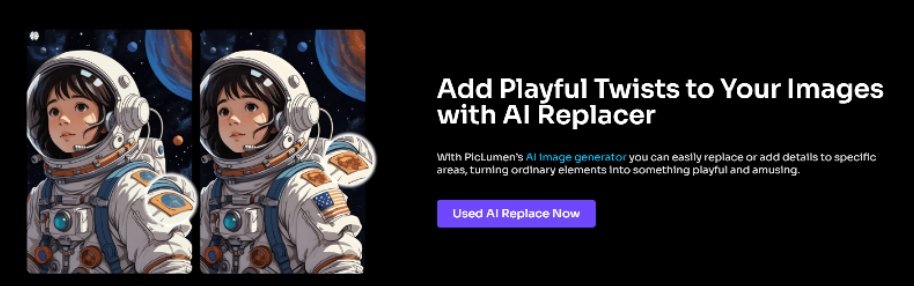
Use Cases and Advantages of PicLumen AI Replace
PicLumen AI Replace opens a wide field for creative ideas. Here are some basic examples of the work that can be done with the help of this tool:
Product Photography Edits: Most businesses want to introduce new products to their audience without hurting their pocket. Using PicLumen’s AI Replace, you can replace the old item with a new release in your images instead of creating a new photoshoot.
Social Media Content: Fresh and relevant content in a visually appealing manner is very important on social media. With PicLumen AI Replace, this allows the editing of an image by changing the color, pattern, or object to anyone currently trending while maintaining the look and feel of your brand.
Design Corrections: For graphic designers, PicLumen AI Replace has saved them time and effort by enabling corrections while on the go. Want the background changed? An object to be replaced? PicLumen grants you immediate changes with professional quality.
Error Correction: AI Replace will be useful in correcting photo flaws for photographers. Be it just camouflage of some distractions or replacing unnecessary background objects, PicLumen makes an easy way to refine images to perfection.
Why PicLumen Leads in AI Image Editing
All these attribute tools are outdone not only by the precision with which PicLumen’s AI Replace works but also by how much creative freedom it allows. Great intuitive design combined with mighty AI capabilities means one doesn’t have to choose between quality and control. Subtle adjustments or drastic transformations in all cases, changes according to PicLumen’s AI Replace would feel natural and in line with the style of the whole image.
Another great thing about PicLumen is its flexible usage by professionals and casual users alike. Even the most novice user can confidently plunge into PicLumen because this device has an intuitively understandable interface with a fancy step-by-step process. Meanwhile, advanced users will enjoy the depth of features that make PicLumen versatile for everything from marketing and advertisement to digital art and content creation.
Conclusion
The PicLumen AI Picture Generator, especially its AI Replace, is setting new standards in the reevaluation of how image editing should be. Combining precision, user control, and artificial intelligence, PicLumen provides an easy way to replace elements in images while keeping the quality professional. If you are a developer of content, a marketer, or anyone looking to quickly and qualitatively edit images for your needs, then PicLumen AI Replace has what you need in terms of state-of-the-art solutions. From replacing objects to cleaning defects, to simply trying on new designs, with PicLumen, you will have everything to transform your creative ideas into life. Take image editing to the next level with PicLumen AI Picture Generator, giving your visuals a complete makeover.